To change the PHP version a website runs you can go to:
In Dreamhost Panel:
Manage Websites > Manage (on the line of desired website domain)
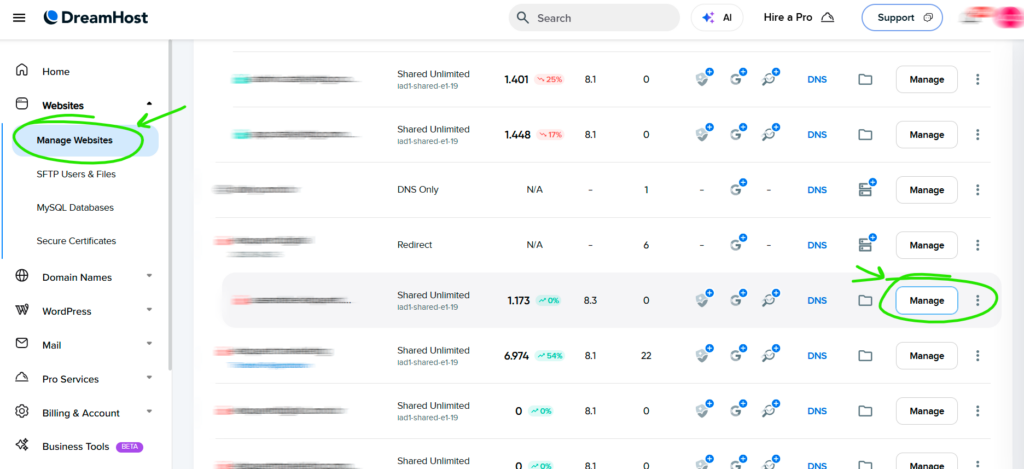
In next screen go to:
- Click on the Settings tab
- Modify (on the PHP section)
- Choose the desired version in the dropdown menu
- Click the [Change PHP Version] button
- Confirm
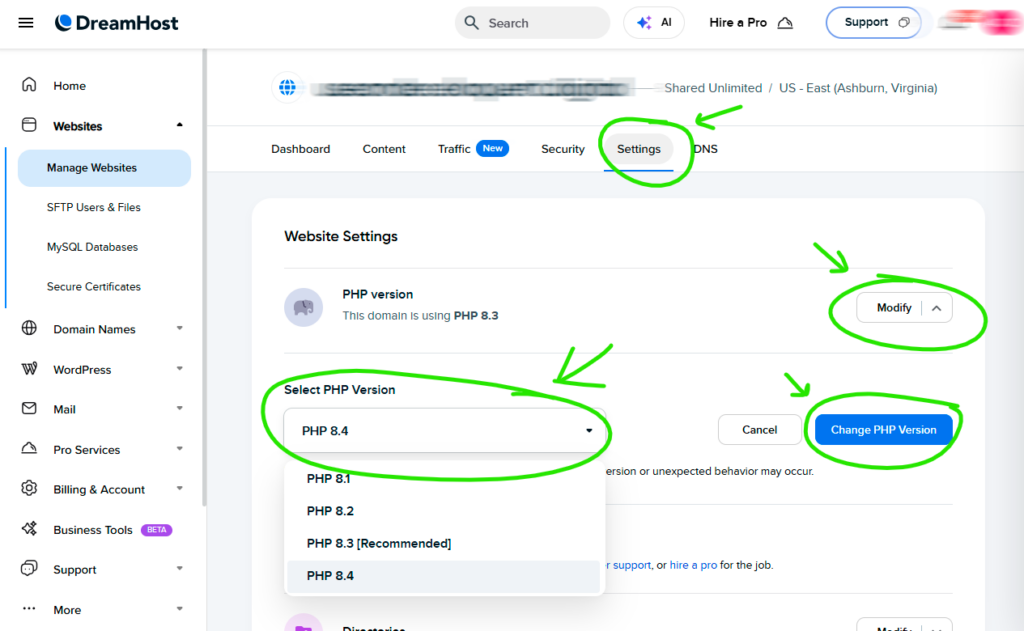
Leave a Reply